-
Step 1:
Click the Add ExtensionInstall button above.
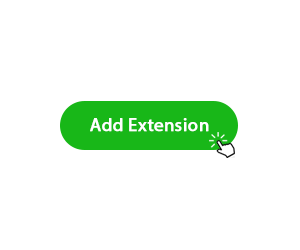
-
Step 2:
Click the "Add to Chrome" button.
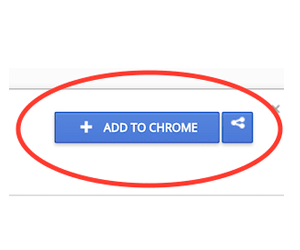
-
Step 3:
Click the "Add ExtensionInstall" button.
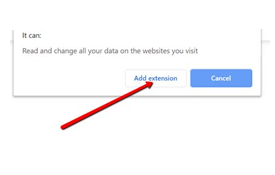
Compare prices across the web with Smarty and always get the best price. Watch as Smarty applies the best coupons and cash back at checkout for many of your favorite online retailers. Automated savings while you shop.
Add ExtensionInstall
Add ExtensionInstall
By Installing our Android App
iOS App
Chrome extension
Firefox extension
Edge extension, I agree to the Terms and Privacy Policy , and may be presented with optional offers.
- Supported OS: Windows 7/8/10, Vista, XP
- License: Free
- Language: English
- Type: JoinSmarty



